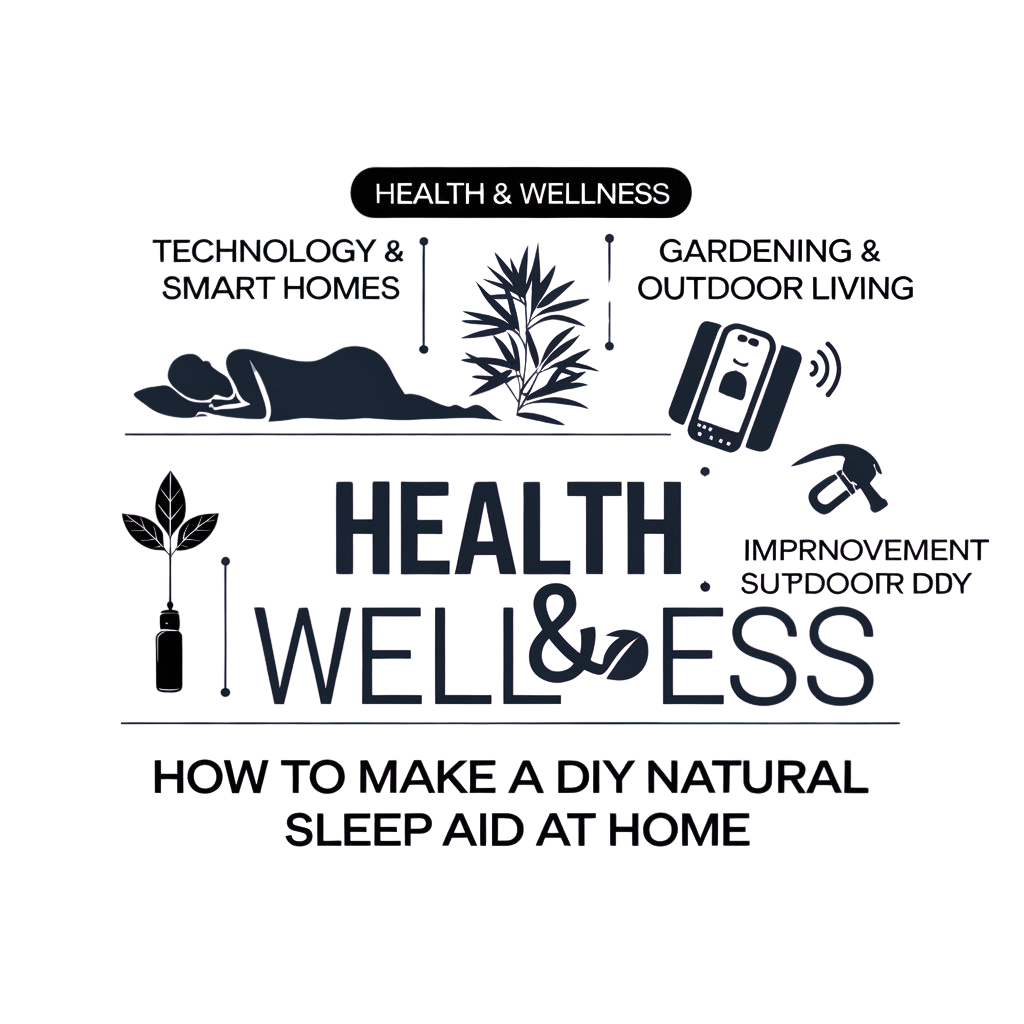Working from home has become the new normal for many professionals, but it can come with its own set of challenges, especially when it comes to maintaining good posture and keeping back pain at bay. Spending hours sitting at your desk can lead to muscle stiffness, neck strain, and chronic backache. The solution lies in creating an ergonomic home office setup that promotes a healthy posture and reduces stress on your body. In this article, we will explore practical tips and product recommendations to transform your workspace into a haven for comfort and productivity.
##
Understanding Ergonomics
Ergonomics is the science of designing and arranging your workspace to fit you and your work. It involves adjusting furniture, equipment, and work methods to match your body’s natural posture and movements.
###
The Benefits of an Ergonomic Setup
Implementing an ergonomic setup offers a multitude of advantages, including:
–
Pain Relief:
A well-designed workspace minimizes strain on the back, neck, shoulders, and wrists, reducing the risk of developing or exacerbating pain.
–
Improved Posture:
Ergonomic adjustments encourage a neutral spine position, helping you maintain a healthy posture throughout the day.
–
Increased Productivity:
When you’re comfortable and pain-free, you can focus better, leading to improved efficiency and productivity.
###
Core Components of an Ergonomic Office
Creating an ergonomic home office involves several key components:
– **Chair**:
An ergonomic chair is the foundation of your setup. Look for features like adjustable height, lumbar support, and a comfortable seat. A good chair should support your spine’s natural curves.
– **Desk**:
The right desk allows you to maintain a comfortable distance from your computer and peripherals. Consider a height-adjustable desk to switch between sitting and standing positions.
– **Keyboard and Mouse**:
Opt for an ergonomic keyboard and mouse to reduce wrist strain. These devices promote a more natural hand and wrist position.
##
Crafting an Ergonomic Office Environment
###
Setting up Your Desk
Follow these steps to create an optimal desk setup:
– **Monitor Placement:**
Position your monitor at eye level, about an arm’s length away. Adjust the screen’s height and tilt to reduce neck strain.
– **Keyboard and Mouse:**
Place these devices at a comfortable height and distance. Your elbows should be at a 90-degree angle when typing.
– **Organize Your Workspace:**
Keep frequently used items within easy reach to minimize awkward movements.
###
Choosing the Right Furniture
Invest in high-quality ergonomic furniture:
– **Ergonomic Chairs:**
Look for chairs with adjustable features, especially lumbar support. [Ergonomic Chair Guide](https://example.com/ergonomic-chairs) offers comprehensive reviews to find the perfect fit.
– **Standing Desks:**
Consider a height-adjustable desk to alternate between sitting and standing. [Standing Desks: A Complete Guide](https://example.com/standing-desks) provides insights into this popular option.
– **Monitor Arms:**
These accessories allow you to adjust your monitor’s position easily, enhancing comfort. Explore [Monitor Arm Buying Guide](https://example.com/monitor-arms) for more information.
###
Incorporating Movement Breaks
Prolonged sitting is detrimental to your health. Incorporate movement breaks throughout the day:
–
Standing Breaks:
Take short breaks to stand, stretch, or walk around. This helps relieve muscle tension.
–
Posture Checks:
Regularly check your posture and correct any slouching or hunching.
–
Stretching Exercises:
Perform simple stretches to release tension in your neck, shoulders, and back.
##
FAQs on Ergonomic Home Office Setup
###
What is the ideal desk height for an ergonomic setup?
The desk height should allow you to maintain a comfortable, neutral wrist position while typing. This typically means adjusting your desk or chair so that your elbows are at a 90-degree angle when your hands are on the keyboard.
###
How can I reduce eye strain while working?
Position your monitor at eye level, approximately 20-28 inches away. Adjust the screen’s brightness and contrast to avoid glare. Consider using a blue light filter to reduce eye strain, especially when working long hours.
###
Are standing desks worth the investment?
Standing desks offer numerous benefits, including improved blood circulation, reduced risk of obesity, and increased calorie burn. They can be a valuable addition to your ergonomic setup, allowing you to alternate between sitting and standing throughout the day.
##
Conclusion
Creating an ergonomic home office setup is an investment in your health and productivity. By implementing the tips and recommendations provided, you can significantly reduce back pain and improve your overall well-being. Remember, the right furniture, proper desk setup, and regular movement breaks are key components of an effective ergonomic environment. Embrace these changes, and you’ll find yourself working more comfortably and efficiently, free from the aches and pains of a poorly designed workspace.