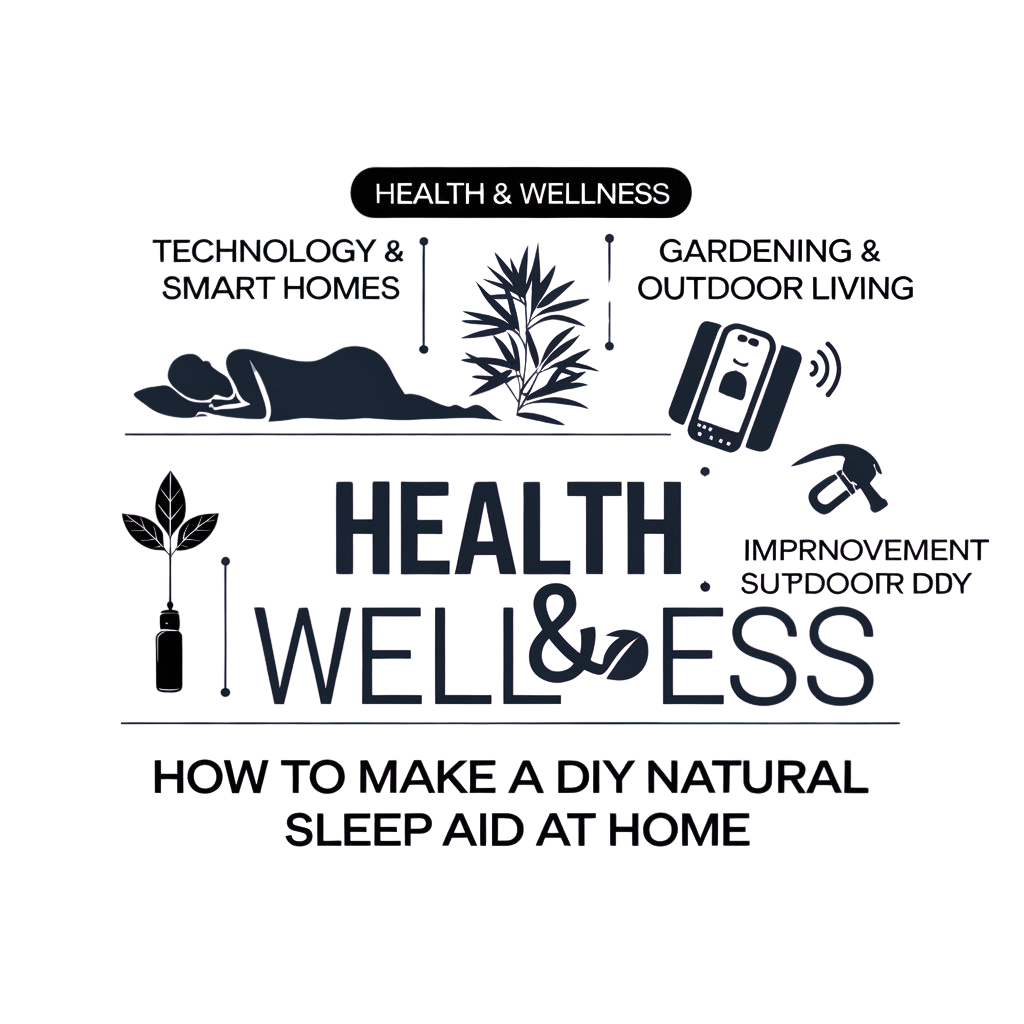A comprehensive guide to effortlessly install smart home lighting without professional help, making your home intelligent and energy-efficient.
Welcome to the world of smart home automation! As technology advances, homeowners are increasingly embracing smart home devices to enhance their living spaces. One of the simplest ways to dip your toes into this exciting world is by installing **smart lighting**. With the right tools and some basic knowledge, you can transform your home into a futuristic haven without hiring an electrician. This step-by-step guide will show you how to do it yourself, ensuring a smooth and rewarding experience.
Understanding Smart Home Lighting
Smart home lighting isn’t just about turning lights on and off with voice commands. It’s about creating an adaptable and responsive lighting system that aligns with your lifestyle and preferences. Imagine a system that automatically adjusts the lights when you enter a room or dims them to match the ambiance you desire. The right smart lighting system can do all this and more, offering convenience, energy efficiency, and a touch of luxury to your daily life.
Gathering the Right Tools and Equipment
Basic Requirements for DIY Installation
Before you begin, ensure you have the necessary tools and equipment for a smooth installation process. This may include a screwdriver, a drill, wire strippers, electrical tape, and a voltage tester. Additionally, you’ll need your chosen smart lighting system, which typically includes a hub or gateway, smart light bulbs or switches, and the corresponding mobile application for control and customization.
Choosing the Right Smart Lighting System
There’s a wide array of smart lighting options available, each with its unique features. Some popular choices include Philips Hue, LIFX, and TP-Link Kasa. Consider factors like compatibility with your existing home network, ease of installation, and the level of customization offered. It’s also essential to check customer reviews and compare prices to make an informed decision.
Reviewing Installation Guides and Tutorials
Once you’ve selected your smart lighting system, familiarize yourself with the installation process. Most manufacturers provide detailed guides and video tutorials on their websites. YouTube is another excellent resource for visual learners, offering a wealth of installation videos from experienced DIYers. Don’t skip this step, as it can make the difference between a successful installation and a frustrating experience.
Step-by-Step Installation Guide
Step 1: Planning and Preparation
Before you start, map out your lighting setup and decide where you want smart bulbs or switches. Consider which lights you use most frequently and areas that would benefit from smart control. This step is crucial for ensuring a well-organized and efficient installation.
Check List:
- Smart lighting system (chosen in the previous step)
- Basic tools (screwdriver, drill, etc.)
- Mobile device with the corresponding app
- A Wi-Fi network and a stable internet connection
Step 2: Setting Up the Hub or Gateway
The hub or gateway is the central control unit for your smart lighting system. Most systems require you to connect the hub to your router using an Ethernet cable and then plug it into a power source. Follow the manufacturer’s instructions for the initial setup, which may involve downloading the mobile app and setting up an account.
Step 3: Installing Smart Bulbs or Switches
Now it’s time to install the smart bulbs or switches. This process will vary depending on the type of lighting system you’ve chosen. For smart bulbs, you typically screw them into your existing fixtures, while smart switches usually require some basic wiring. Follow the manufacturer’s instructions closely to ensure a safe and effective installation.
Common Challenges and Troubleshooting
Pairing and Connectivity Issues
One of the most common issues encountered during installation is pairing or connectivity problems. If your smart bulbs or switches aren’t connecting to the hub or app, check that your Wi-Fi network is functioning correctly and has a strong signal. You may also need to reset your hub or gateway and try the pairing process again.
Q&A Section
Q: Do I need any prior electrical experience to install smart home lighting?
A: While it’s always beneficial to have some basic knowledge of electrical systems, smart lighting is designed to be accessible to the average DIYer. The manufacturers provide detailed instructions and support to guide you through the process.
Q: Can I control smart lights when I’m away from home?
A: Yes, most modern smart lighting systems offer remote access and control. You can use your smartphone to turn lights on or off, adjust brightness, and even change colors from anywhere with an internet connection.
Q: What should I do if I encounter a problem during installation?
A: First, don’t panic. Most issues can be resolved by following the troubleshooting steps provided by the manufacturer. If you’re still having trouble, reach out to their customer support team. They are equipped to handle installation queries and can offer guidance tailored to your specific system.
Conclusion
Installing smart home lighting is an accessible and rewarding project for DIY enthusiasts. With the right tools, a well-planned approach, and a bit of patience, you can transform your living space into a smart and energy-efficient home. Remember, if you encounter any challenges, the manufacturer’s support team and online resources are there to guide you every step of the way. Happy installing!
## External Links and Anchor Text:
1. [Philips Hue](https://www2.meethue.com/en-gb) – Explore the world of Philips Hue smart lighting.
2. [LIFX](https://www.lifx.com/) – Discover the LIFX range of smart lighting solutions.
3. [TP-Link Kasa](https://www.tp-link.com/us/home-networking/smart-home/smart-lighting/) – Learn about TP-Link Kasa smart lighting products.